How to setup iMessage for your Persocom
◯ Step 1: Sign up / Log in
◯Step 2: Create your Persocom
◯Step 3: Add your iMessage phone number to your account
Your phone number needs to be in international format. (eg: +33623456789 for France)
You can update the rest of your informations on the account page.
◯Step 4: Send a message to your Persocom
This button will activate here once you've completed the previous steps.
Persocoms don't support iMessage from an email address yet.
How do I change from email to phone number?
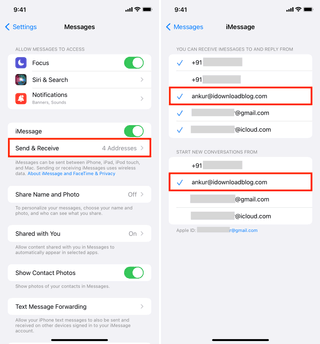
◯Step 5 (optional): Add your Persocom to your contacts
Add your Persocom to your contacts, it'll feel more personal.
Notes:
Persocoms on iMessage have a few limitations
- They can't yet send or receive images
- You can only have 1 Persocom associated to your phone number
- There is a length limit per message.
Troubleshooting
If you run into issues with iMessage, feel free to contact us. You can also mix and match and use your Persocom from the web. The messages you exchanged will be visible there (but not the other way around)
Enjoy your Persocoms on iMessage!